Astro Cactus
Astro Cactus is a simple opinionated starter built with [Astro](https://astro.build). Use it to create an easy-to-use blog or website.
## Table Of Contents
1. [Key Features](#key-features)
2. [Demo](#demo-💻)
3. [Quick start](#quick-start)
4. [Preview](#preview)
5. [Commands](#commands)
6. [Configure](#configure)
7. [Updating](#updating)
8. [Adding Posts](#adding-posts)
- [Frontmatter](#frontmatter)
- [Frontmatter Snippet](#frontmatter-snippet)
9. [Pagefind search](#pagefind-search)
10. [Analytics](#analytics)
11. [Deploy](#deploy)
12. [Acknowledgment](#acknowledgment)
## Key Features
- Astro v5 Fast 🚀
- Tailwind v4
- Accessible, semantic HTML markup
- Responsive & SEO-friendly
- Dark & Light mode
- MD & [MDX](https://docs.astro.build/en/guides/markdown-content/#mdx-only-features) posts & notes
- Includes [Admonitions](https://astro-cactus.chriswilliams.dev/posts/markdown-elements/admonistions/)
- [Satori](https://github.com/vercel/satori) for creating open graph png images
- [Automatic RSS feeds](https://docs.astro.build/en/guides/rss)
- [Webmentions](https://webmention.io/)
- Auto-generated:
- [sitemap](https://docs.astro.build/en/guides/integrations-guide/sitemap/)
- [robots.txt](https://github.com/alextim/astro-lib/blob/main/packages/astro-robots-txt/README.md)
- [web app manifest](https://github.com/alextim/astro-lib/blob/main/packages/astro-webmanifest/README.md)
- [Pagefind](https://pagefind.app/) static search library integration
- [Astro Icon](https://github.com/natemoo-re/astro-icon) svg icon component
- [Expressive Code](https://expressive-code.com/) code blocks and syntax highlighter
## Demo 💻
Check out the [Demo](https://astro-cactus.chriswilliams.dev/), hosted on Netlify
## Quick start
[Create a new repo](https://github.com/chrismwilliams/astro-theme-cactus/generate) from this template.
```bash
# npm 7+
npm create astro@latest -- --template chrismwilliams/astro-theme-cactus
# pnpm
pnpm dlx create-astro --template chrismwilliams/astro-theme-cactus
```
[](https://app.netlify.com/start/deploy?repository=https://github.com/chrismwilliams/astro-theme-cactus) [](https://vercel.com/new/clone?repository-url=https%3A%2F%2Fgithub.com%2Fchrismwilliams%2Fastro-theme-cactus&project-name=astro-theme-cactus)
## Preview
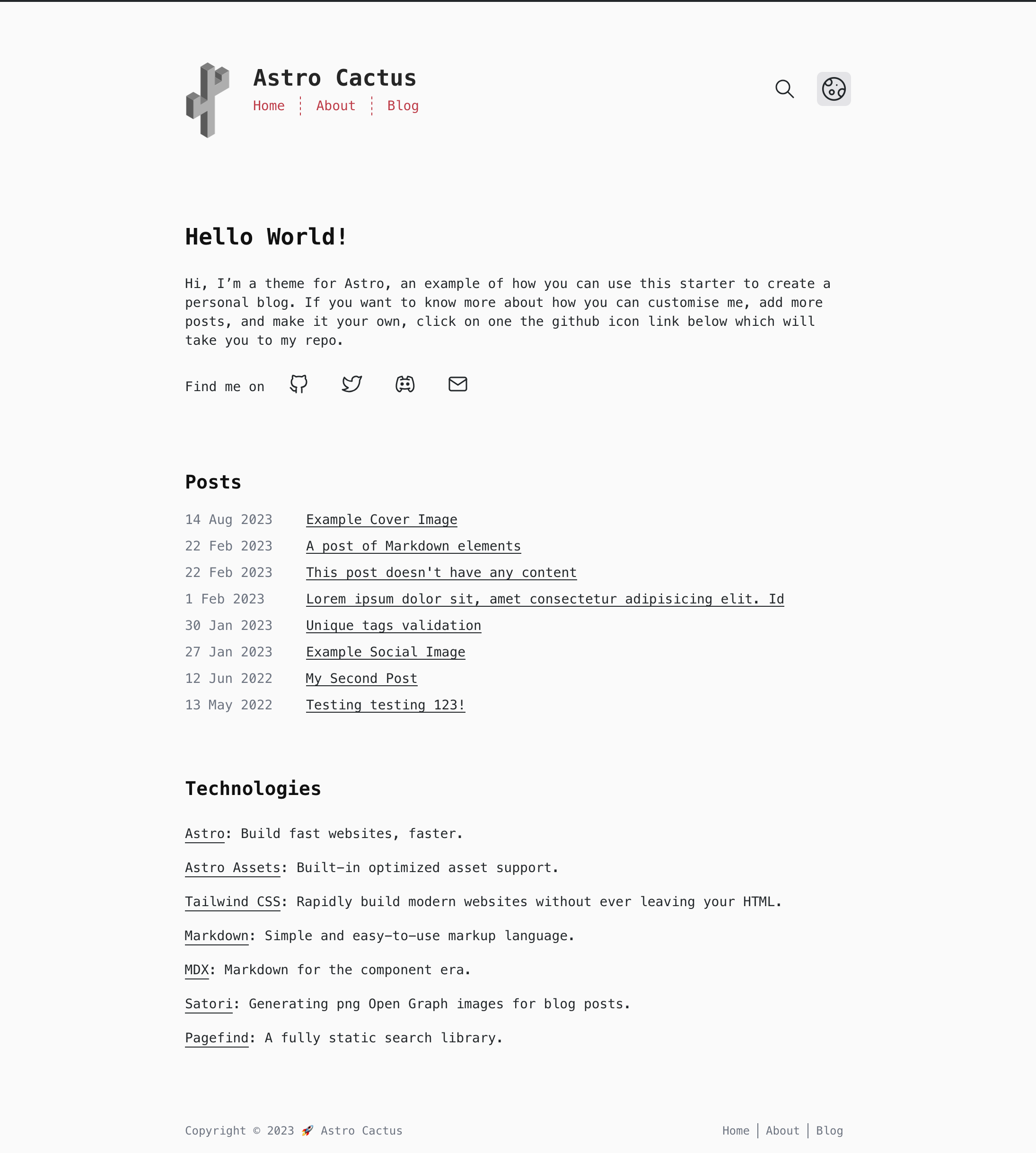

## Commands
Replace pnpm with your choice of npm / yarn
| Command | Action |
| :--------------- | :------------------------------------------------------------- |
| `pnpm install` | Installs dependencies |
| `pnpm dev` | Starts local dev server at `localhost:3000` |
| `pnpm build` | Build your production site to `./dist/` |
| `pnpm postbuild` | Pagefind script to build the static search of your blog posts |
| `pnpm preview` | Preview your build locally, before deploying |
| `pnpm sync` | Generate types based on your config in `src/content/config.ts` |
## Configure
- Edit the template's config file `src/site.config.ts`
- **Important**: set the url property with your own domain.
- Modify the settings for markdown code blocks, generated by [Expressive Code](https://expressive-code.com). Astro Cactus has both a dark (dracula) and light (github-light) theme. You can find more options [here](https://expressive-code.com/guides/themes/#available-themes).
- Update file `astro.config.ts`
- [astro-webmanifest options](https://github.com/alextim/astro-lib/blob/main/packages/astro-webmanifest/README.md)
- Replace & update files within the `/public` folder:
- icon.svg - used as the source to create favicons & manifest icons
- social-card.png - used as the default og:image
- Modify file `src/styles/global.css` with your own light and dark styles, and customise [Tailwind's theme settings](https://tailwindcss.com/docs/theme#customizing-your-theme).
- Edit social links in `src/components/SocialList.astro` to add/replace your media profile. Icons can be found @ [icones.js.org](https://icones.js.org/), per [Astro Icon's instructions](https://www.astroicon.dev/guides/customization/#find-an-icon-set).
- Create/edit posts & notes for your blog within `src/content/post/` & `src/content/note/` with .md/mdx file(s). See [below](#adding-posts-and-notes) for more details.
- Read [this post](http://astro-cactus.chriswilliams.dev/posts/webmentions/) for adding webmentions to your site.
- OG Image:
- If you would like to change the style of the generated image the Satori library creates, open up `src/pages/og-image/[slug].png.ts` to the markup function where you can edit the html/tailwind-classes as necessary. You can use this [playground](https://og-playground.vercel.app/) to aid your design.
- You can also create your own og images and skip satori generating it for you by adding an ogImage property in the frontmatter with a link to the asset, an example can be found in `src/content/post/social-image.md`. More info on frontmatter can be found [here](#frontmatter)
- Optional:
- Fonts: This theme sets the body element to the font family `font-mono`, in `src/layouts/Base.astro` on the ``. You can change fonts by removing the variant `font-mono`, after which TailwindCSS will default to the `font-sans` [font family stack](https://tailwindcss.com/docs/font-family).
## Updating
If you've forked the template, you can [sync the fork](https://docs.github.com/en/pull-requests/collaborating-with-pull-requests/working-with-forks/syncing-a-fork) with your own project, remembering to **not** click Discard Changes as you will lose your own.
If you have a template repository, you can add this template as a remote, as discussed [here](https://stackoverflow.com/questions/56577184/github-pull-changes-from-a-template-repository).
## Adding posts and notes
This theme uses [Content Collections](https://docs.astro.build/en/guides/content-collections/) to organise local Markdown and MDX files, as well as type-checking frontmatter with a schema -> `src/content.config.ts`.
Adding a post/note is as simple as adding your .md(x) files to the `src/content/post` and/or `src/content/note` folder, the filename of which will be used as the slug/url. The posts included with this template are there as an example of how to structure your frontmatter. Additionally, the [Astro docs](https://docs.astro.build/en/guides/markdown-content/) has a detailed section on markdown pages.
### Post Frontmatter
| Property (\* required) | Description |
| ---------------------- | ------------------------------------------------------------------------------------------------------------------------------------------------------------------------------------------------------------------------------------------------------------------------------------------------------------ |
| title \* | Self explanatory. Used as the text link to the post, the h1 on the posts' page, and the pages title property. Has a max length of 60 chars, set in `src/content/config.ts` |
| description \* | Similar to above, used as the seo description property. Has a min length of 50 and a max length of 160 chars, set in the post schema. |
| publishDate \* | Again pretty simple. To change the date format/locale, currently **en-GB**, update the date option in `src/site.config.ts`. Note you can also pass additional options to the component `` if required. |
| updatedDate | This is an optional date representing when a post has been updated, in the same format as the publishDate. |
| tags | Tags are optional with any created post. Any new tag(s) will be shown in `yourdomain.com/posts` & `yourdomain.com/tags`, and generate the page(s) `yourdomain.com/tags/[yourTag]` |
| coverImage | This is an optional object that will add a cover image to the top of a post. Include both a `src`: "_path-to-image_" and `alt`: "_image alt_". You can view an example in `src/content/post/cover-image.md`. |
| ogImage | This is an optional property. An OG Image will be generated automatically for every post where this property **isn't** provided. If you would like to create your own for a specific post, include this property and a link to your image, the theme will then skip automatically generating one. |
| draft | This is an optional property as it is set to false by default in the schema. By adding true, the post will be filtered out of the production build in a number of places, inc. getAllPosts() calls, og-images, rss feeds, and generated page[s]. You can view an example in `src/content/post/draft-post.md` |
### Note Frontmatter
| Property (\* required) | Description |
| ---------------------- | -------------------------------------------------- |
| title \* | string, max length 60 chars. |
| description | to be used for the head meta description property. |
| publishDate \* | ISO 8601 format with offsets allowed. |
### Frontmatter snippets
Astro Cactus includes a helpful VSCode snippet which creates a frontmatter 'stub' for posts and note's, found here -> `.vscode/post.code-snippets`. Start typing the word `frontmatter` on your newly created .md(x) file to trigger it. Visual Studio Code snippets appear in IntelliSense via (⌃Space) on mac, (Ctrl+Space) on windows.
## Pagefind search
This integration brings a static search feature for searching blog posts and notes. In its current form, pagefind only works once the site has been built. This theme adds a postbuild script that should be run after Astro has built the site. You can preview locally by running both build && postbuild.
Search results only includes pages from posts and notes. If you would like to include other/all your pages, remove/re-locate the attribute `data-pagefind-body` to the article tag found in `src/layouts/BlogPost.astro` and `src/components/note/Note.astro`.
It also allows you to filter posts by tags added in the frontmatter of blog posts. If you would rather remove this, remove the data attribute `data-pagefind-filter="tag"` from the link in `src/components/blog/Masthead.astro`.
If you would rather not include this integration, simply remove the component `src/components/Search.astro`, and uninstall both `@pagefind/default-ui` & `pagefind` from package.json. You will also need to remove the postbuild script from here as well.
You can reduce the initial css payload of your css, as demonstrated [here](https://github.com/chrismwilliams/astro-theme-cactus/pull/145#issue-1943779868), by lazy loading the web components styles.
## Analytics
You may want to track the number of visitors you receive to your blog/website in order to understand trends and popular posts/pages you've created. There are a number of providers out there one could use, including web hosts such as [vercel](https://vercel.com/analytics), [netlify](https://www.netlify.com/products/analytics/), and [cloudflare](https://www.cloudflare.com/web-analytics/).
This theme/template doesn't include a specific solution due to there being a number of use cases and/or options which some people may or may not use.
You may be asked to included a snippet inside the **HEAD** tag of your website when setting it up, which can be found in `src/layouts/Base.astro`. Alternatively, you can add the snippet in `src/components/BaseHead.astro`.
## Deploy
[Astro docs](https://docs.astro.build/en/guides/deploy/) has a great section and breakdown of how to deploy your own Astro site on various platforms and their idiosyncrasies.
By default the site will be built (see [Commands](#commands) section above) to a `/dist` directory.
## Acknowledgment
This theme was inspired by [Hexo Theme Cactus](https://github.com/probberechts/hexo-theme-cactus)
## License
MIT